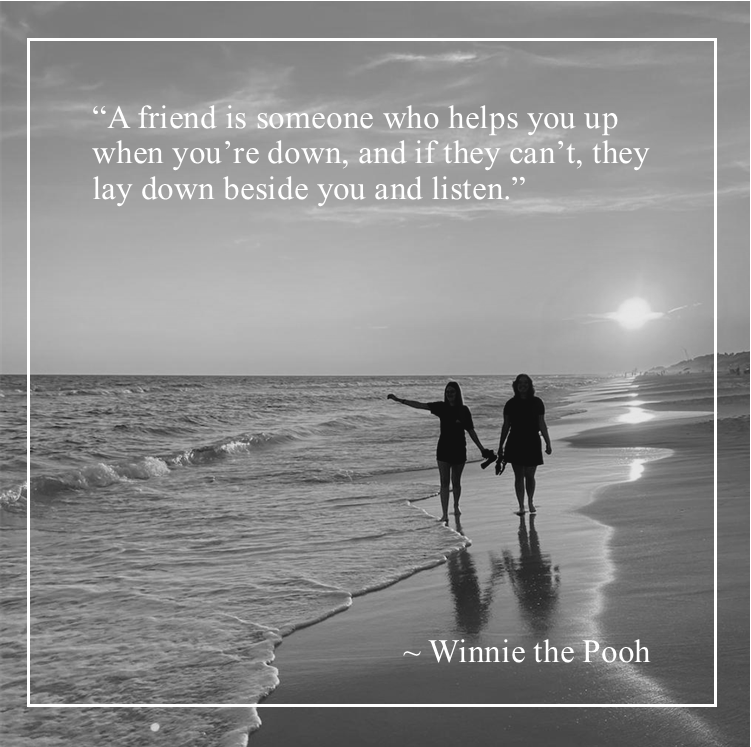Negative Space
Beginner Composition Principle
Negative space is the empty or open space surrounding your subject in a photograph. Rather than cluttering an image with too many elements, using negative space helps draw attention to the main subject, creating a sense of simplicity and balance. It can add drama, emphasize emotions, and even create a feeling of isolation or calmness.
San Francisco, California: In the image above, we provided a great deal of negative space to draw the eye to the subject.
Busan, South Korea: At Haedong Yonggungsa Temple, a majestic dragon sculpture greets visitors near the entrance. By photographing it from a low angle, we were able to frame the brilliant blue sky behind it, drawing attention to the intricate details of the dragon’s head.
Decision Making
In other images of the same temple, we shifted focus to the temple’s elegant architecture, using simple, uncluttered framing to let the structures speak for themselves.
You’ll notice the use of negative space varies throughout the series—there’s none in the tight close-up of the dragon’s face, some in the architectural shot of the rooftop, and a generous amount in the wide-angle view, where the empty sky creates space for the eye to rest—or even for adding text if the image were used in a poster or print.
🌌 Make Room with Negative Space
If you plan to add text or graphics to your photo for a poster, print, or social media design, negative space becomes your best friend.
🎨 Design Tip: Negative space is especially helpful when you need to overlay quotes, titles, or branding. It helps keep the layout clean, readable, and professional-looking.
🛠️ Need More Space? No Problem!
Always try to accomplish your negative space goals in camera. If your original image doesn’t have enough room, you can use editing tools to create or extend negative space. A few helpful tricks:
Extend the sky or background using apps like Photoshop, Snapseed, or Canva Pro
Use Content-Aware Fill or generative expand tools to seamlessly stretch areas like skies, sand, or walls
Crop strategically to shift your subject and open up blank space where needed
You can always hire an expert on websites like Fiverr if you do not know how to accomplish your goals.
Santorini, Greece
In the image above, the expansive blue sky provides the perfect negative space to add a well-known quote above the iconic blue-domed building. The composition balances the text and scenery beautifully. (Quote: It takes a lifetime to discover Greece, but it only takes an instant to fall in love with her. ~ Henry Miller)
Rosemary Beach, Florida: This simple black and white shoreline image uses expansive negative space to its advantage—leaving plenty of room above the subjects to add text, making it ideal for a quote or message placement. (Quote: A friend is someone who helps you up when you are down, and if they can’t they lay down beside you and listen.” ~ Winnie the Pooh)
Mind the Proportions
📐 When you take a photo with your phone, it often captures a perfect rectangle—ideal for prints, posters, or full-screen viewing. But when it comes time to share your image online, proportions matter more than you might think.
Many social media platforms favor certain shapes—like squares or vertical rectangles—which means your beautifully composed photo might get cropped, or important parts might be lost if you're not prepared.
Before you shoot or crop, think about where you plan to post, and consider leaving negative space around your subject if you may need to adjust the size later.
📲 Top 5 Social Platforms & Preferred Image Shapes
Instagram
Square (1:1) is the classic, but it now supports:
Vertical (4:5) — great for portraits
Horizontal (1.91:1) — slightly cropped landscape
Panoramic (swipeable carousel) — works with multiple images
Facebook
Accepts a variety of shapes:
Horizontal (recommended 1200x630 px)
Vertical and square also display well, especially in Stories
Panoramas work in 360° or as wide single images
Pinterest
Loves vertical images (2:3 or taller like 1000x1500 px)
Square is okay, but wide landscape formats often get cropped
TikTok
Strictly vertical (9:16) — designed for full-screen phone viewing
Horizontal images will have black bars or get cropped
X (formerly Twitter)
Horizontal images (16:9) display best in the feed
Square and vertical are also accepted but may crop unpredictably unless clicked
📸 Pro Tip: If you want to preserve your full image and still post on social platforms, try using a photo editor or collage app to add white or blurred borders, allowing you to upload the original proportions without losing content.
Whether it’s a vast sky, an open field, or a clean background, negative space allows your subject to stand out and makes your composition more powerful and visually striking.
Congratulations!
You have mastered all four beginner concepts!
You can now move on to the Intermediate Composition Principles.
You can also return to Composition Overview.
“ The eyes of my eyes are opened.”